System Requirements
Windows '95/'98/ME/NT/2000/XP
Internet Explorer 5.01+
1 mb disk space
How can I test to see if it's working?
Click here if you're running the latest version
(or click here if you're running an old
version).
If you aren't prompted to block a popup...
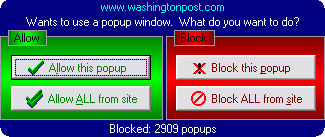
... it's not installed properly. Note:
You must restart Internet Explorer after running Setup to start blocking popups.
If it's still not working, try booting the
 from your
Start menu. If you see any error messages when it starts, please try
again. If you use GATOR or other tools, please read the section on
spyware. If you've installed the Yahoo! Companion,
read on. from your
Start menu. If you see any error messages when it starts, please try
again. If you use GATOR or other tools, please read the section on
spyware. If you've installed the Yahoo! Companion,
read on.
How do I change the options?
From the
START
| Programs menu, click
 .
The following screen appears: .
The following screen appears:
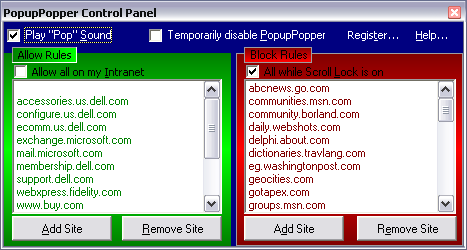
- You can disable the "pop" sound you hear when a popup is
blocked by unchecking the Play Pop Sound checkbox.
- You can Temporarily turn PopupPopper completely off using
the Temporarily disable PopupPopper checkbox.
- You can automatically allow all popups on your local area
network by checking All on my Intranet
- You can automatically block all popups not on your Allow
list by checking All while Scroll Lock is on
- You can add sites to your Allow or Block lists by
clicking Add Site
- You can remove sites from your Allow or Block lists by
clicking Remove Site or hitting the Delete key.
Does PopupPopper work in other browsers or on Macintosh?
No. It will not work in AOL, Netscape, Mozilla, or MSN
Explorer, or any Macintosh browser. Sorry-- they simply don't provide the same plug-in
architecture. In Windows, you can always use Internet Explorer, even if you dial-in
to MSN or AOL.
How can I block ads in the page, and block attempts to download spyware?
Installing a HOSTS file is a good first step. It prevents your browser from connecting to banner ad servers & spyware installers. See:
http://www.mvps.org/winhelp2002/hosts.htm
Why do I see popups when Internet Explorer isn't even open?
(Spyware/adware)
They are likely from ad-ware programs such as AudioGalaxy,
Download Accelerator, edonkey, gain, Gator, Kazaa, Morpheus, etc. For a free
adware & spyware check, try
Microsoft's AntiSpyware,
SpyBot
Search & Destroy or
LavaSoft Ad-Aware.
To learn more about spyware, visit
Microsoft's SpyWare information site.
Warning: GATOR continually makes
changes to your registry which are incompatible with PopupPopper. If you
wish to use PopupPopper, please uninstall the ad/spyware first. To help prevent the sneaky or
accidental installation of GATOR on your PC, simply click this
link.
Sept 1 2004: Note: Microsoft
Windows XP Service Pack 2 includes a built-in popup controller. It can
catch the sneakiest of popups, those which use ShowModelessDialog(). It
also makes it MUCH harder for popup-causing adware to sneak onto your PC.
If you have
Windows XP, we strongly
recommend you visit
http://windowsupdate.microsoft.com today to install the free upgrade to SP2. If you'd
like, you can disable SP2's blocker and use PopupPopper, but you should still
install SP2 to help secure your PC. Thanks!
What about Windows Message Service (non-web) Popups?
Plain gray
popups with an OK button,
delivered when you're not even surfing, are often due to the Windows Message service. Learn how to disable that service
here.
How do I block ActiveX installation Security Warning popups?
In IE, click Tools | Internet Options. On the security tab,
click the Internet icon and then click the “Custom Level” button. Change the
“Download signed ActiveX controls” setting from “Prompt” to “Disable”.
Also, see the HOSTS trick, above.
How do I block EVERY popup, without being prompted every time?
Simply turn on ScrollLock (This key is usually near the top
right of the keyboard, sometimes labeled with a small arrow).
How do I allow a popup through when I've blocked the site or have
ScrollLock on?
Simply hold down the CTRL key to allow a popup from the
current site.
Why do I see error messages about "Error: Null is not an object" or
"Error: Object <null> not found" right after I hear the "pop"?
The web page has script which expected that Popup window to be
there. To hide these messages, in Internet Explorer, click Tools | Options
| Advanced and check "Disable script debugging" and uncheck "Show a message for
every scripting error"
How do I uninstall?
Start Control Panel. Choose Add/Remove Programs. Click Bayden PopupPopper (Remove Only).
If the PopLib.dll file isn't deleted by this process, simply reboot
and delete the file manually.
Where can I find more answers?
Check the PopupPopper NFAQ.
Legal Notices
©1998-2026 Eric Lawrence
| 
