PopupPopper NFAQ - Not so frequently-asked questions
How can I make PopupPopper look boring, like most Windows programs?
If you'd prefer a more subdued UI like this:
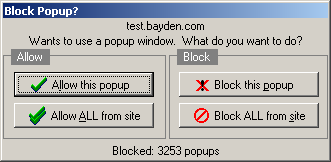
you can run this file: LameUI.reg.
Note: This only works with Version 2.1 or later. (Click to find
out your current version).
To undo this change later, run this file:
BoldUI.reg
How do I control PopupPopper with the keyboard?
When the block dialog comes up, the following hotkeys are
available:
-
SPACEBAR Allow this popup
- ESCAPE
Block this popup
- L
Allow this popup this time
- A
Allow ALL popups from site
- P
Block this popup this time
- S
Block ALL popups from site
Can I back up the Allowed/Blocked site list?
Yes, but it's a wee bit complicated.
- On the START menu, click Run... Type regedit.
- In the window that appears, find My Computer\HKEY_CURRENT_USER\Software\Bayden Systems.
- Right-click on the PopupPopper key. Choose Export
from the menu.
- Make sure the Selected Branch radio button is chosen
at the bottom of the dialog.
- Save the file to your desktop as
PopperSavedSettings.reg.
- At any point in the future, you can run the
PopperSavedSettings.reg file (by double-clicking on it) to restore the
list.
- WARNING: Running this file will
overwrite any existing settings.
Why doesn't this program minimize to the system tray?
You don’t
need to have the PopupPopper Control Panel running in order to block
popups. You only need to run the PPCP if you want to edit your
blocking options.
Is there a way to block popups from an entire domain tree? For
instance: mail.yahoo.com, news.yahoo.com, www.yahoo.com, quote.yahoo.com, etc?
Sure. Simply boot the PopupPopper Control Panel.
Under Block Rules click Add Site. In the dialog box, enter
yahoo.com. This will block *.yahoo.com
Can PopupPopper block Macromedia Flash-based ads?
Not yet. This file will block
ALL Flash, but some people like Flash. Flash is used for ads only 90% of
the time or so. WARNING: Running this file
will permanently prevent Flash.
Legal Notices
©1998-2026 Eric Lawrence
| 
