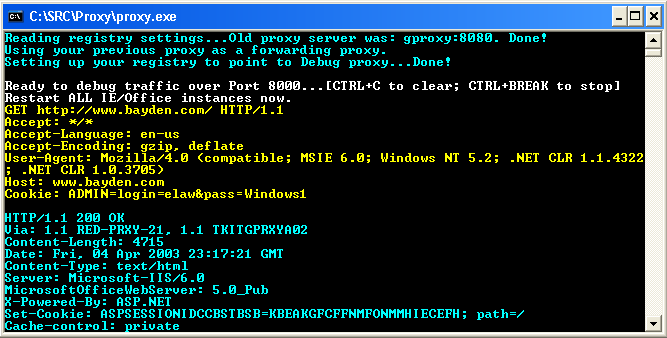Proxy
HTTP Sniffing for WinINET
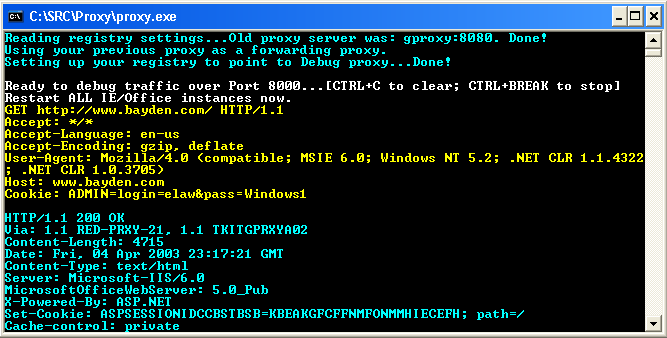
Download
Installation Instructions
-
Download the proxy and save it to disk.
-
Run Proxy.exe
Troubleshooting
-
Before Proxy is running, ensure that your IE settings are configured
correctly
- Start the Tools | Internet Options | Connections |
Lan Settings applet
- Uncheck Automatically detect settings
- Uncheck Use automatic configuration script
- If "Use a proxy server" is checked,
ensure that your corporate proxy server address is correct (e.g.
ITGPROXY 80)
- While Proxy is running, ensure that your IE settings are
configured correctly
- Start the Tools | Internet
Options | Connections | Lan Settings applet
- Uncheck Automatically detect settings
- Uncheck Use automatic configuration script
- Ensure "Use a proxy server" is checked
- Ensure the address is localhost on port 8000
- Click Ok to save changes
- Try Restarting all copies of IE / Office / etc
Legal Notices
©1998-2025 Eric Lawrence
 |